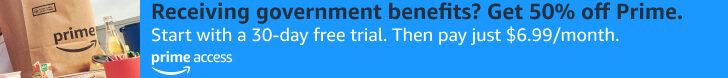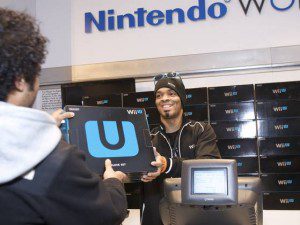
It finally arrived on Sunday November 18th! The Nintendo Wii U is the next generation console from Nintendo since the Wii’s release back in November 19, 2006. Many hardcore Nintendo fans have been long awaiting this console. The Wii U attempts to one again revolutionize the gaming world by introducing the “Gamepad”. That doubles as a tablet and a controller. The whole thing is getting mixed reviews of both positive and negative. I will go over both in this review.
[tube]https://www.youtube.com/watch?v=xPzUwMwzvJA[/tube]
Let us begin once again with the unboxing (see video above). The Wii U is a very slick looking system, mind you that I purchased that Deluxe version. Now i know why Mr. Iwata wore gloves in his unboxing, my fingerprints instantly were fully visible on the console and Gamepad. One thing that did catch me off guard was the power brick that came along with it. I haven’t seen something of this size since the Xbox 360. Also the Gamepad does also come with it’s own small power adapter along with a charging cradle similar to that of the Nintendo 3DS. The Deluxe version also did come with a game, Nintendo Land.
After set up, I was waaaayyy excited to get to get my gaming on. The set up menu is what you are 1st presented with along with the set up of your Nintendo Network ID. Then it starts, what I feared. The Updated. I read from other users as I waiting to pick up my Wii U that there was an update that took anywhere from 30 minutes to and hour. Sure enough mine took one hour. So after an hour I was presented with another update for the other games that I purchased (Nintendo Land and New Super Mario Bros U) which I was able to download in the background as I played.

Let’s talk about the Gamepad. The Gamepad feels very comfortable. I was able to sync the Gamepad to my TV with ease and was able to change the input channel and control the volume without having to walk 5 feet to get the TV remote control. The other awesome thing I heard is that you can essentially transfer the game you’re playing on the TV to the Gamepad. I was able to go to the bathroom with it (You knew you were thinking of it the 1st time you heard about it) with no problems or interference. I made it to about 100 feet or so before the Gamepad told me to go back. One thing I did notice is the battery life. The Gamepad is light but you can tell it was at the sacrifice of battery life, which lasted me 3 hours of solid gameplay. Overall the ability to switch my gameplay from the TV to my Gamepad so that my wife can watch her House Wives show, then plug in my headphones so that I don’t bother her with my video games is a great feature.
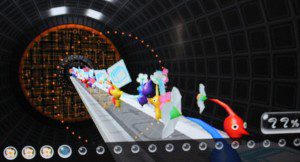
One thing that I was able to do is transfer the information over from my Wii to my Wii U before I even started any games. The process was very simple. Insert an SD card into the Wii U and head over the Wii channel, from there select the Wii Transfer channel. The Wii U essentially walks you through the whole process. Once the SD card is prepared by the Wii U and inserted into the Wii, you must download the Transfer channel onto the Wii also. After following more instructions you will see Pikmin, yes Pikmin, carrying your information from the Wii to the Wii U! After that is complete insert the SD card to the Wii U and continue the instructions from the Wii U. Everything, including some Wii Shop Points I had left transferred over, with no problems.

Gameplay on the Wii U essentially is like playing the Nintendo DS but with more power. You’re using the TV as your top screen and the Gamepad as your bottom touch screen. Every game will use the screen differently. Nintendo Land take place almost entirely on the GamePad, as an example. Others are mirrored, so you’re seeing exactly the same thing on the TV and on the GamePad – it’s distracting to see things happening on both screens, and I wound up constantly shifting my gaze because I’d see some movement out of the corner of my eye, Example is New Super Mario Bros U.

The load times are a bit on the annoying side. It’s a bit for the console to power up and then it takes about 30 seconds for each game and menu item to load. Can’t really complain seeing as how other systems take a bit more time. You can transfer Mii’s over from your 3DS and Wii memory, given that you transferred everything from the Wii. Due to the lack of Network IDs registered so far, I yet to have tested out the Wii U video chat feature.
Now we move on to Miiverse. Nintendo’s first attempt at a social gaming. Miiverse is full of other players from around the world seeking help, venting overall sharing peoples thoughts and feelings of a game that they are playing. From the Miiverse menu you have the ability to view your registered activity via the Activity Feed option. From here I can see my friends asking for help and commenting on specific levels in the games they are playing. Next we have communities, here you can find people from around the world that may share the same interest in a game that you are currently playing. You may friend a player from here (up to 100) or follow someone in a twitter like format (1000 only). You can also share messages with specific people. So private messages are finally possible. Under notifications you can see what everyone is commenting on and playing, along with a Friend Request section where you can approve or decline friend requests.
The eShop was also launched live with the Wii U, after the update, unfortunately Nintendo TVii will not be available until sometime in December. Amazon, Netflix, Hulu Plus and YouTube are pre installed apps that game along with the game. The one that I would like to point out is Netflix. As one comment pointed out in the Miiverse community “It feels as if Netflix was made for the Wii U”. The port over to the Gamepad is great and sounds great. Double it with some good headphones and it’s even more incredible.
Overall, I am very satisfied with the Wii U. The download times due tend to get annoying. Hopefully this is something that Nintendo does address in future with another system update. I’ve been reading around and the Wii U didn’t release with it’s small share of hiccups. Such as, a NeoGaf user accidentally accessing a mock debug mode and some users even reporting already having to send in their Wii U’s for repair. I haven’t experienced any problems so far and I hope I can keep it that way.