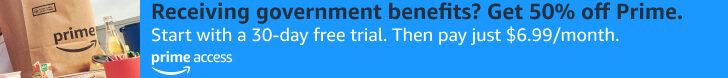Electronic Arts granted the Sims 4 Create a Sim Demo to some fans who signed up last month. If you were not lucky enough to get the demo, here are some things that you can look forward to when the full game comes out September 2:
Performance
I ran the demo on my laptop without any issue. It is an HP Pavilion dv6 Notebook with an AMD A6-34200M with an integrated graphics card and six GB of memory. This is the same device in which I typically play Sims 3, though I definitely cannot turn up the graphics. The laptop is nothing fancy, especially for gaming, but it was able to chew right through the Sims 4 demo without any issues (I also was also toggling back and forth between social media sites, a couple of Microsoft Word documents, and the demo). I did notice that the game automatically set me to the lowest graphics and put me in a “laptop mode,” so I’m assuming that it will look awesome on a much better computer. Overall, I thought the demo was very stable. There were no hiccups or bugs to report and everything actually ran very smoothly. I was impressed, considering how slow Sims 3 Create a Sim works. However, this is also with every expansion packet included.

Ease of Use
The sliders of the past are now gone. Sims 4 utilizes a more natural approach to creating a Sim by allowing the player to click on a part of a Sim and working from there. Of course, there are pre-set body types, faces, and whatnot, but you can still customize a Sim without a lot of hassle. I was easily able to choose traits and create a Sim without looking at a tutorial or feeling lost for very long. I felt like most of it was very intuitive. I was also able to quickly create the Sim that I wanted without a lot of issues. Overall, I was impressed with how this demo functioned, and I hope the rest of the game feels the same way.

Cool Stuff
Although there aren’t a ton of hairstyles and outfits (not sure if this is what we’ll get with the real game or if this is just for the demo), there was enough to feel like a “full” game. I was able to create a cool character with the selection of traits, styles, and clothing, which is all I really care about at this point. One of the coolest aspects of the demo was the introduction to the gallery, which looked to be in full swing already. I was able to upload my created Sim to the gallery and look at other people’s Sims as well. If I chose to use someone else’s Sim as my own, it was easy to select it and place it in my own game.

I was starting to get a little disheartened over some of the news I had heard about Sims 4 (i.e. no toddlers, no cars, not an open world), but if the rest of the game is anything like the Create a Sim Demo, I think the game will be alright.