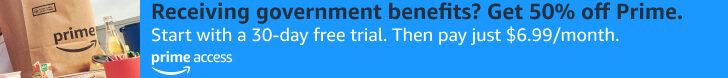As gamers, we spend a lot of time playing and discussing video games that suit our needs. But how much time do we spend considering the merits of games for our kids, especially our very young kids? Sure, there are a ton of apps for little kids. Some are great. Some are pretty bad. Ultimately, we would like at least some of their media time to be geared toward education. The best, most thorough system that I’ve seen is ABCmouse.

If you’re not familiar with ABCmouse, it’s an educational system geared toward children three to eight made by Age of Learning, Inc., a privately owned educational company. It covers the subjects language arts, math, science, social studies, art, music, and health. The program is also subscription-based, meaning that instead of a one-time buy (like some of the old-school programs we used as kids), you pay monthly for access to all of the content. That may sound pricey, but if you catch one of their many sales (as I did this year), it can be affordable. What it gives you as a parent, though, is priceless.
My three and a half year old has been using ABCmouse for over the past year (we started her a little earlier than the start age, and it still worked great for her). The program can be accessed via computer website or smartphone or tablet. In our case, my daughter uses her Kindle 8. We’ve also used on Android tablets on occasion. As long as it’s a device that has a reasonable amount of memory, the program works very well. My only gripe has been that we have not been able to get the supplemental material apps loaded on her Kindle 8. ABCmouse just hasn’t made it available for that platform, unfortunately. More on the supplemental apps later in this review.

To begin with, each child in the household is set up with a profile. They get to choose an avatar that they can dress up. Their age is put into the program, so that all of the lessons are specific to them, not only in content but in skill with the technology. For example, younger kids are “helped” a but with jigsaw puzzles, coloring, and games because they are obviously not as good at manipulating technology as an older kids. I will say, though, that the program is great at being intuitive with its interface. When my daughter was two, I had to sit right with her and get all of the lessons going for her. Now, she can basically do anything in the program by herself.
Lessons are made up of a certain number of activities. Kids get “tickets” for completing activities and also get bonus tickets and a bonus item for completing lessons. It’s an incentive-based program as kids can spend their hard-earned tickets on pets they can take care of, items for their “room,” or articles of clothing for their avatar. I’ve noticed that my daughter is very willing to do the already fun activities because she wants those tickets.
ABCmouse boasts over 8,500 learning activities and 850 lessons, so you are definitely getting what you paid for in content. I only have experience with lessons geared toward very little kids, but what I’ve seen I really like. Lessons consist of about three to five activities on average. Activities can consist of anything from coloring, puzzles, books, games, or songs. Each activity has a common theme, depending on the lesson. Each activity is developmentally appropriate. In my child’s case, the books are read to her and most activities are pretty simplistic. Yet, each lesson builds on itself, helping the child gain skills in interesting and fun ways. For the most part, the activities are fun enough to not even need an incentive program.

There are also supplemental apps that correspond with the main ABCmouse program. They focus on a specific subject like language arts or math and links to your ABCmouse account. When a child gets tickets in these programs, it automatically adds them to the main account. My favorite is Mastering Math. When my daughter logged on for the first time, it did a quick assessment to see where she was at and then adjusted so that the activities were appropriate for her level. Pretty cool, huh?
Though ABCmouse is a great educational program, don’t think that it is the end-all, be-all for any kid. It is simply another tool in the toolbox for a child. I have seen my daughter make a lot of progress, and I am sure that ABCmouse contributes to some of that. In fact, studies have been shown that ABCmouse is indeed an effective tool. However, nothing beats having an adult work one on one with a child, especially a parent or caregiver.
Overall, I have to give ABCmouse my recommendation as a parent and a former educator. It’s a great learning system with proven results. So, if you are looking for a great educational app for your young child, take a look at ABCmouse and take advantage of some of the trials and specials they offer as well. It’s a good way to get your feet wet in the program.