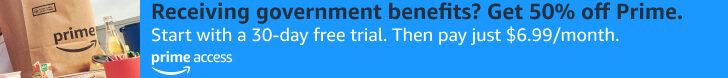They’re coming. Wave upon wave of next-gen games and do you know what the best part about that is? Actually being able to play whatever game(s) you just came home with and one thing that may prevent you from doing so is not having enough space on your not-so-big 500GB hard drive.
Now I know that seems like a lot of space and on past consoles you’d be completely correct, however, with every game on each console requiring a full download you’ll see that space quickly disappear.
The problem is that the games are bigger. Like a lot bigger. 20GB big and that combined will all of your captures, shares and whosits and whatnots is a lot of space taken up. It doesn’t help either that people forget that a good amount of your hard drive will be taken up with firmware data so you’re not actually getting all 500 gigs. You’re getting 408GB on the PS4 and 362GB on the Xbox One.
Now, with the Xbox one you have two legal options. You can periodically check your remaining space or you can devote an external drive or USB to your games/saves to help out. Managing your data isn’t that big of a task either due to the helpful little graphic that displays your remaining space and percentage of space used and you can easily delete and item or see how much space it uses by pressing the menu button (formerly Start).
If neither of these choices for whatever reason don’t appeal to you and you’d just like to have more space that’s an option too. An illegal option.
Like the PS4 you can upgrade your hard drive to a new bigger Solid State drive, hybrid or just another hard drive, but doing so voids your warranty. For those of you interested, youtuber Brian Williams uploaded a video showing you exactly what you need to do. I’ll also talk more about replacing your drive later.
The kind people at Sony on the other hand give you the same options, but putting in a new drive is actually supported. They even allow you to update your firmware/software on the console. If the graphics don’t help there is also this video by CNET which should get you through it. If you would just like to manually manage your data to avoid the tech side of things it’s easy as well. Just go to “System Storage Management” on your console and it’ll display all the information you need.
Here’s the thing about replacing your hard drives, nobody is just giving you a brand new shiny HDD or SSD for free. They cost. You can get a 1TB HDD for about $60-$80, but that’s on top of the expensive system you just bought and without any of the gains an SSD would bring and if you’re thinking about going the 1TB SSD route know that you’ll essentially be buying two consoles. They’re very expensive, but do offer faster load times on the consoles. Even if not by a lot the gains are still there.
Here’s the other option. There’s always another option. You could just wait. Developers are still learning the new consoles and the games that truly push their potential won’t be out until later this year or next. So wait just wait. I’m assuming there will at least be another variation of the consoles released with bigger drives so if the space is really bumming you out hold off until you get what you want. No sense in settling.