Is VIZManga.com for you? How does it work? This otaku takes a peek.
At this year’s San Diego Comic Con, manga publisher VIZ Media announced VIZManga.com, a website that let’s manga fans buy and read digital copies of various VIZ Media manga, like Naruto, Black Bird, and, most recently, Oishinbo. Being behind-the-times tech-wise, I can’t say how this website compares to VIZ’s iPad and iPhone apps, but I can take a look at how this manga reader stands on it’s own.
Picking Out and Buying the Manga
Picking out your manga is pretty easy. While not every book VIZ Media has ever published is on the website, there’s a decent selection too choose from. The website is searchable, but you can also look at an alphabetical list of ever available manga, or use the right sidebar to search through VIZ’s imprints, like Shonen Jump or VIZ Signature.
Once you pick a manga, you come to the series page where you can either read a free one-chapter preview, or just buy a volume. There are two ways to pay: either through a PayPal account, or with your credit card through your Amazon.com account. Assuming you have an account on either of these websites, this makes buying your manga pretty quick and painless.
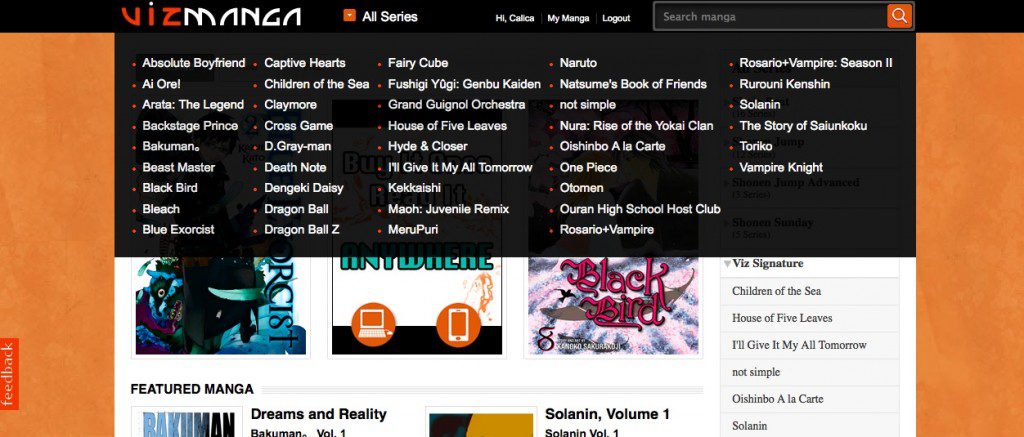
Getting to Your Manga
So you bought the manga – how do you find it? Right after making the purchase, VIZManga.com brings you to the reader page. All of your purchased manga (including whatever you might have bought on the iPad or iPhone) is also easy to find under the My Manga link at the top of the page, next to the Log Out link.
Reading Your Manga
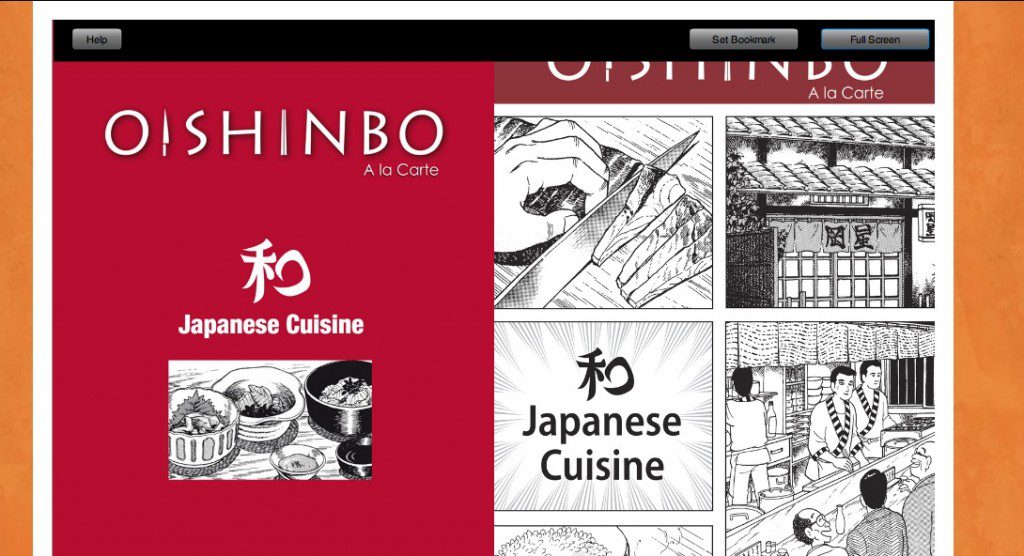
For a regular sized laptop or PC, the manga might actually be a little too big for your browser, cutting off the very bottom so you have to scroll around to read it. Luckily you can enter Full Screen: just hover over the top of the manga, and click on the button that appears. This makes your manga much easier to look at, but unfortunately VIZ doesn’t make this feature apparent – I only discovered it by accident after fiddling around for a while.
You can flip through pages by either clicking the left or right side of the manga (an arrow will appear) or just hitting your arrow keys on your keyboard, a much easier choice. Zooming in is a bit of a hassle: right click, and select Zoom In to bring the picture up close, and move the around the page by clicking on the image and moving your mouse around. Clicking the arrow keys only brings you to the next page, not the next panel. Unless there’s some tiny aside text you just can’t make out, zooming in proves too annoying to really bother with.
If you don’t feel like finishing the book in one sitting, a bookmark button (located at the top, next to Full Screen) saves your place. It won’t bring you right to the page when you open the manga again, but you simply have to click on the tab to get to your old spot.
Final Impressions on VIZManga.com
That VIZ Media made this website shows that the manga company really is trying to listen to its fans, giving people other than Apple fanboys a chance to read their manga digitally, and legally. The simple shopping makes it easy to rack up digital stacks of manga, and flipping through the built in reader is a breeze. Since the manga doesn’t actually download to your computer, an internet connection is necessary to read any of the books you buy, and zooming in is too clunky and annoying. A lower price on more of the manga would be nice for those like myself who still put a lot of value in print, but the deals VIZ keeps popping up with still make a lot of the manga worth the price. VIZManga.com isn’t perfect, but it’s a really good start, and I hope other American manga companies follow this lead.

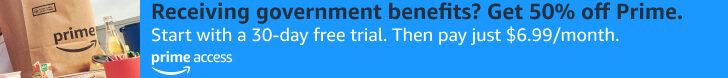
Ive played around with the Viz iPad app, and it’s pretty well done, suited for reading manga. I can only assume this is about the same quality.
Still, I’m not really a fan of reading manga online. Still old-fashioned enough to need a physical copy.
I am the same. I’d much rather buy the books, if I can. Digital prices have to go down before I start really taking advantage of this app – that’s just what print’s worth to me. I would totally pay the $4.99 price, or more, for some out of print stuff, though.