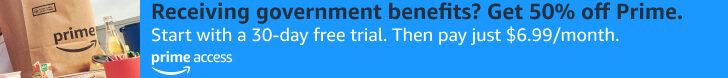If I’m being totally honest here, I only accepted the review copy of Claybook because I saw a NerdCubed video covering it a while back and it looked neat. That’s it. I didn’t even have clay as a kid, so I’m going into this without any nostalgia for playing with the stuff. I’m judging this game as a game, not a “clay simulator” or whatever you might want to call it.
“So what is Claybook all about?” you might ask. Well, it’s about clay. Tonnes of it. The ground is clay, the water is clay, even you are clay! What makes this whole concept really fun is that as you roll your blob of clay around, everything it touches deforms. You can mold your blob into several different shapes to make carving or movement easier too. A ball shape is great for rolling around quickly, whereas a cube can cut through clay like a knife slices through butter. Your starting blob can switch between these various shapes on the fly, but you’ll often find unique blobs of clay lying around which you can possess for special abilities, such as manipulating water, flight, or just being very big (perfect for destruction). There’s a lot you’re able to do.

Claybook comes bundled with twenty levels to get you started, and objectives vary wildly to keep it entertaining, ranging from simply racing through checkpoints to filling tanks by directing water. Later levels tend to have multiple objectives too, and completing all of them is usually a puzzle in itself. While some are sadly a bit short, there’s plenty replay value in messing around exploring the wonderfully put together environments (entirely made of clay of course) or if you’re like me, going for faster times. Since I got this early very few people were playing, so I could actually push to be top of the online leader-boards in the vast majority of levels, which turned out to be incredibly addictive. It did bring to light the fact that the controls do feel a little sluggish at times, but this was almost definitely a considered choice. It was never really an issue for me, except with the rocket ship which is hyper-responsive, making it practically impossible to steer. Naturally, that was really, really frustrating.

Claybook does make up for its slightly unresponsive controls with a fantastic rewind mechanic though. This allows you to not only return to a previous position if you unintentionally fall off of something, but actually creates a copy of your current shape which you can then climb over and interact with like anything else in the environment. I loved using this to create walkways between platforms or steps to climb up, and it was ridiculously easy to use as it’s mapped to two buttons. One allows for precise rewinding, while the other is a quick rewind for when you just want to go really far back. I don’t know if there’s a limit to how far back you can rewind, but I never encountered it.
I do have to mention that Claybook nails its aesthetic. While the Switch version is a little fuzzy, this did nothing to harm the bright colours and solid shapes that make up the levels. It’s also really impressive that it runs so smoothly, as I never encountered frame-drops. I would have forgiven some considering the impressive physics and deformation constantly running, but nope, it runs smooth as silk. One thing I will mention though is that there is a lot of U.I. on screen and I couldn’t find a way to change that unfortunately.

The only other thing I’m not too pleased with is that Claybook‘s kinda short. The twenty packaged levels are great, but what is there afterwards? Oh yeah, there are user-created levels made entirely with a built-in level editor that you can download and play yourself. Needless to say, this does a LOT to keep you playing the game longer, just a shame I couldn’t find many decent levels pre-launch. Maybe there’ll be more when it fully launches so it’s not only in the hands of reviewers. I did have a go at making a level myself, but I just couldn’t get to grips with the controls in the editor. There wasn’t feedback for a lot of the buttons when you pressed them, and the camera was awkward to control. Some sort of tutorial would be greatly appreciated to ease players into using the editor if you really want to encourage community creations.
I can’t think of anything else really like Claybook that’s out there. It’s a unique experience, one that’s focused on fun and creative thinking, and I had a great time from beginning to end with it. It’s sad that at the time of writing it ends far too soon since the community support isn’t there yet, but hopefully upon full release some enthusiastic level-makers will pick this gem up so I’ve got more to sink my teeth into. One final note though, the kid that watches you play in-game creeps me the hell out.

A digital copy of Claybook was supplied for Switch by the developer.